Mine is using the arrow keys to navigate typed text while writing and editing. It helps speed things up, versus having to move your hand to the mouse to navigate.
Use the Up and Down Arrows to move/jump vertically.
Left and Right Arrows to move/jump horizontally.
Combine Left or Right Arrow with Shift to be able to select text. Use Up or Down Arrow with Shift to quickly select whole/nearly whole sections of text.
Combine Control with Left/Right Arrow to jump whole words to more quickly move to where you want to type.
Microsoft has never fixed the sticky keys replacement cheese to unlock a PC you have physical access to. Ive done it up to W10, never tested it on W11.
-
Get a Windows recovery USB.
-
Boot into the recovery menu and open the command prompt.
-
Navagate to system32 and make a copy of the cmd.exe file (for a backup)
-
Copy the sticky_keys.exe and have it overwrite cmd.exe, then reboot.
-
On the login screen, smash the shift key until the command prompt appears and for some reason (because no user has logged in yet) it has admin permissions, so you can reset local passwords.
-
Once your logged in as a local admin, copy the backup of cmd.exe back so noone is none the wiser (except the security software that knows you messed with something)
That… Seems like a pretty massive vulnerability. Like obviously that can be locked down by each user or administrator, but still…
It is, we used the same just with the accessibility button in earlier Windows Versions to troll one another in school. Thing is, if encryption is enabled it won’t work.
Not having the disk encrypted is the same as writing the password on the frame of the screen.
Exactly, bitlocker or disk encryption prevents this from working and because you need some means of editing the file system outside of the user permissions, also physical access is required. At this point your are pretty much authorized to unplug the box and walk out of there with it (even if your not supposed to).
Does bitlocker solve this issue?
Yes, it does. Only affects unencrypted systems.
-
To navigate to the previous folder
cd -
To reissue the previous command with a prefix. For example:
cat /root/.ssh/authorized_keys # Will fail without privilege
sudo !!
To use the argument of the previous command. For example:
tac ~/.ssh/authorized_keys # oops, misspelled cat
cat !$
Windows+L every time I leave my desk.
Vim takes your keyboard shortcuts to the extreme. If you can be bothered to learn it.
I opened vim and I’ve been stuck ever since. Send help
:h
And for those who can’t be bothered, opening vim is like the digital version of a finger trap.
Keyboard shortcuts in general.
-
Alt + left right (previous/next page in browsers)
-
Windows + 1 (2, 3, …) on Windows and KDE focuses the window at that position in the taskbar
-
Alt + Tab to switch windows (hold shift to go backwards)
-
Windows + Tab to switch windows within the same application (like, all browser windows if you’re in a browser)
-
Alt + 1 (2, 3, …) on Windows/Linux usually selects the corresponding tab
-
Ctrl + Tab to cycle through tabs like Alt-Tab does for windows (hold shift to go backwards)
-
In most browsers or things with a URL/go to bar, Ctrl+L will focus that. No need to click the address bar, Ctrl+L, example.com, Enter.
-
In Discord and Slack, you can press Ctrl+K to open a box to quickly type a channel/DM name to go to it quickly
-
If you have them, the Home/End/PageUp/PageDown keys are actually pretty useful. Press Home instead of scrolling all the way back up.
-
F1 is usually help
-
F2 is usually rename
-
F3 is usually search
F6 - goto and highlight the URL bar in a browser
ctrl + F5 - clear cache and reload the tab
F11 - super full screen browser
-
Are you serious? arrow keys instead of clicking? let’s take it further:
shift+arrow highlights letters
ctrl+arrow skips entire words
ctrl+shift+arrow highlights entire words
home/end jumps to start/end of line
ctrl+home/end jumps to start/end of text box
ctrl+shift+home/end jumps to start/end of textbox and highlights it
um, do you need me to explain what ctrl+xcv do? or ctrl+zy? or ctrl+asdwerfgop?isn’t this just basic typing? didnt yall learn this in the 90s??? how are you all on the internet right now
wait til you hear about how i swipe texted all this
They tought us on typewriters in the 90s. Wait until you hear about how I changed an ink ribbon, son.
tought
taught? Is spell-check your next epiphany?
Doent bee a dik, hoss.
hosts file block twitter/reddit/facebook/etc on all my computers. i guess i haven’t done it on my phone because i can’t be bothered [and regardless of how much i need a hit, i’m not gonna sit there on my phone browser for hours anyway]
pi-hole does the same thing for a whole network
Using the arrow keys for exactly what they’re made for isn’t a hack lol