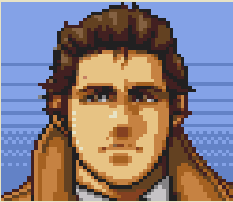Don’t you know? Users being told the exact location of a file is not user-friendly!
Meanwhile Windows; Hi, you saved a file earlier? Let’s search for it. Nope, can’t find it, do you want to search Bing? No? [A few minutes later] Ooo, so sorry you’re offline and can’t download it. Too bad.
Ios; you want to open the file in an app? OK, click 7 buttons and we’ll make a local copy stored in the app’s specific folder you didn’t know existed.
Chrome; what’s a file?
Linux; which file browser would you like to use today?
Windows is more like, oh that file you saved earlier? Yeah we moved that to OneDrive. You want it back? Sorry didn’t pay your OneDrive subscription fee, so you don’t actually have that file anymore. Hope it wasn’t something irreplaceable like your kid’s baby photos or anything lol.
I use Windows and have never encountered what you are describing.
none of my files have ever been ‘moved’ to OneDrive and none of my files that are on OneDrive have ever been locked behind a paywall.
I often see people saying stuff like this that I never run into. I wonder if the difference is whether your OS is tied to a Microsoft account or not. I used an exploit to bypass the account requirement when I set up Windows 11.
This is a real problem with young people coming into the office. They don’t know how to navigate a file system. They’ve never had to do it.
Firefox: oh you just saved 3 files to a folder, allow me to save the next one to a folder you haven’t downloaded anything to in months.
Thank the allmaker for KDE recent files.
I really do wish that more packages on Linux had installation paths clearly noted in a readme.
I’ve been using Linux daily for over a year now and I still have a hard time tracking down config files and install paths. Its just not one of those tasks I do regularly so I always forget best practices when trying to find stuff. The CLI always gives me the best results but getting the commands right can be tedious.
I’ve started saving useful commands in a note on my desktop.
Opens the files app which shows all files that were recently downloaded from any app to the file system.
That’s like piling all your paperwork on your office desk in a giant tower in the order they came in and arguing that’s just as good as sorting them into files and putting them in the cabinet.
Is this your first file system? It literally does sort it into “videos” if I have a video or “images” if it’s an image. What do you crack heads want it to do?
Exactly the fucking following: put my fucking files in the directories I fucking created for my fucking files, show me the fucking file system the way it fucking looks when traversed by fucking
lsI’m sorry I don’t know how to traverse the FS by fucking. Can you show me ;)
I literally do this on my Android, what are you people on about. My download go into my Downloads folder. I can browse my phone just like a computer…